








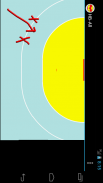
HB-All Handball Statistics

HB-All Handball Statistics ၏ ရွင္းလင္းခ်က္
HB-All handball match scoreboard for Android. Log and analyze a handball match on the fly.
Features:
* log the data of a handball match (teams, players, goal position, field position,...)
* upload and publish your match logs to a server
* download an Excel file created from the uploaded match on the server
* print a summary report from the uploaded match on the server
* tag your match with a unique identifier. This identifier can be queried on the server (for example to get all results of your club)
* send a short summary through Android intents for example to a mail address or Google+
Quick buttons:
"+" - add a "successful throw" (i.e. goal) to the current players statistic
"-" - add a "bad throw" to the current players statistic
"+7" - add a "successful 7 meter throw" (i.e. goal) to the current players statistic
"-7" - add a "bad 7 meter throw" to the current players statistic
"+F" - add a "successful fastbreak throw" (i.e. goal) to the current players statistic
"-F" - add a "bad fastbreak throw" to the current players statistic
"=" - list view of keepers statistics
"X" - cancel the last "successful throw" (i.e. goal) in the current players statistic
How to add a result ticker of a HB-All game to a Telegram App group chat:
* install the Android Telegram app (https://play.google.com/store/apps/details?id=org.telegram.messenger) on your Android phone.
* add the @hballbot (https://telegram.me/hballbot) to the Telegram group chat, where you would like the result ticker to appear. The @hballbot should be added at least 15 minutes before the game begins. The bot has an "Add To Group" menu entry in the profile.
* in HB-All enable the uploading of games to the hb-all.appspot.com web server) in the "Preferences" activity.
* in the activity where you define the events of a game you can open the HB-All menu: "Start Telegram Ticker" to send a "/start " and select the Telegram chat where you added the @hballbot.
Please support this open source project with translations:
https://bitbucket.org/axelclk/hblog/overview
Android အတွက် HB-အားလုံးလက်ပစ်ဘောလုံးပွဲစဉ် scoreboard ။ ထိုယင်ကောင်အပေါ်တစ်ဦးလက်ပစ်ဘောလုံးပွဲစဉ် Log နှင့်ခွဲခြမ်းစိတ်ဖြာ။
အင်္ဂါရပ်များ:
* တစ်ဦးလက်ပစ်ဘောလုံးပွဲစဉ် (သင်း, ကစားသမားတွေ, ရည်မှန်းချက်အနေအထား, လယ်ပြင်အနေအထား, ... ) ၏ဒေတာ log
* ဆာဗာရန်သင်၏ပွဲစဉ်မှတ်တမ်းများ upload နှင့်ထုတ်ဝေ
* ဆာဗာပေါ်မှာအပ်လုဒ်ပွဲစဉ်မှဖန်တီးသည့် Excel ကိုဖိုင်ကို download လုပ်ပါ
* ဆာဗာပေါ်မှာအပ်လုဒ်ပွဲစဉ်ကနေအကျဉ်းချုပ်အစီရင်ခံစာ print ထုတ်
* တစ်မူထူးခြားတဲ့အမှတ်အသားနှင့်အတူသင်၏ပွဲစဉ် tag ။ ဒီအမှတ်အသားဆာဗာအပေါ်မေးမြန်းနိုင်ပါတယ် (ဥပမာအဘို့သင့်ကလပ်၌ရှိသမျှသောရလဒ်များကိုရ)
* မေးလ်လိပ်စာသို့မဟုတ် Google+ ဥပမာကို Android ရည်ရွယ်ချက်များအားဖြင့်တိုတောင်းတဲ့အကျဉ်းချုပ်ပေးပို့
လျင်မြန်စွာခလုတ်:
"+" - လက်ရှိကစားသမားတွေစာရင်းဇယား့ဖို့ "အောင်မြင်သောပစ်" (တနည်း, ရည်မှန်းချက်) add
"-" - လက်ရှိကစားသမားတွေစာရင်းဇယား့ဖို့ "ဆိုးပစ်" add
"+7" - လက်ရှိကစားသမားတွေစာရင်းဇယား့ဖို့ "အောင်မြင်သော 7 မီတာပစ်" (တနည်း, ရည်မှန်းချက်) add
"-7" - လက်ရှိကစားသမားတွေစာရင်းဇယား့ဖို့ "ဆိုး 7 မီတာပစ်" add
"+ F ကို" - လက်ရှိကစားသမားတွေစာရင်းဇယား့ဖို့ "အောင်မြင်သော fastbreak ပစ်" (တနည်း, ရည်မှန်းချက်) add
"-F" - လက်ရှိကစားသမားတွေစာရင်းဇယား့ဖို့ "ဆိုး fastbreak ပစ်" add
"=" - အစောင့်များတို့သည်စာရင်းဇယားများ၏စာရင်းမြင်ကွင်း
"X" ကို - လက်ရှိကစားသမားတွေစာရင်းဇယားထဲမှာနောက်ဆုံး "အောင်မြင်သောပစ်" (တနည်း, ရည်မှန်းချက်) ကိုပယ်ဖျက်
ဘယ်လိုကြေးနန်း App ကိုအုပျစုကို chat ဖို့ HB-အားလုံးဂိမ်း၏ရလဒ် ticker ထည့်ရန်:
* သင့်ရဲ့ Android ဖုန်းပေါ်မှာ Android ဖုန်းကြေးနန်း app ကို (https://play.google.com/store/apps/details?id=org.telegram.messenger) install လုပ်ပါ။
* သင်ရလဒ် ticker ပေါ်လာဖို့လိုပါတယ်ရှိရာကြေးနန်းအုပ်စုစကားပြောခန်း, ရန် @hballbot (https://telegram.me/hballbot) ချက်ထည့်ပါ။ ဂိမ်းကစတင်ခဲ့သည်ရှေ့တော်၌ထို @hballbot အနည်းဆုံး 15 မိနစ်ဆက်ပြောသည်ရပါမည်။ အဆိုပါ bot ကိုပရိုဖိုင်းတစ်ခု "အုပ်စုထည့်ရန်" menu ကို entry ကိုရှိပါတယ်။
* HB-အားလုံးအတွက် "Preferences ကို" လှုပ်ရှားမှုမှာ) hb-all.appspot.com web server သို့ဂိမ်းများ၏အပ်လုဒ်တင် enable ။
* သင် HB-အားလုံး menu ကိုဖွင့်လှစ်နိုင်မယ့်ဂိမ်း၏ဖြစ်ရပ်များသတ်မှတ်ရှိရာလှုပ်ရှားမှုအတွင်း: တစ် "/ စတင်" နှင့်သင် @hballbot ဆက်ပြောသည်ရှိရာကြေးနန်းချက်တင်ကို select ပေးပို့ဖို့ "Start ကိုကြေးနန်း ticker" ။
ဘာသာနှင့်အတူဤ open source ဖြစ်ပြီးစီမံကိန်းကိုထောက်ခံအားပေးပါ:
https://bitbucket.org/axelclk/hblog/overview

























